Resource Center - Autodesk Blogs, Videos, Whitepapers | IMAGINiT
Welcome to our Hub




Manufacturing Solutions Consultant<br><br>Rusty provides implementation, training, and support services at every level for all Autodesk Manufacturing products. His specialty involves the integration of 3D design practices into manufacturing production environments. As an instructor and mentor, IMAGINiT regularly receives outstanding reviews of his impact to their customer’s organizations.
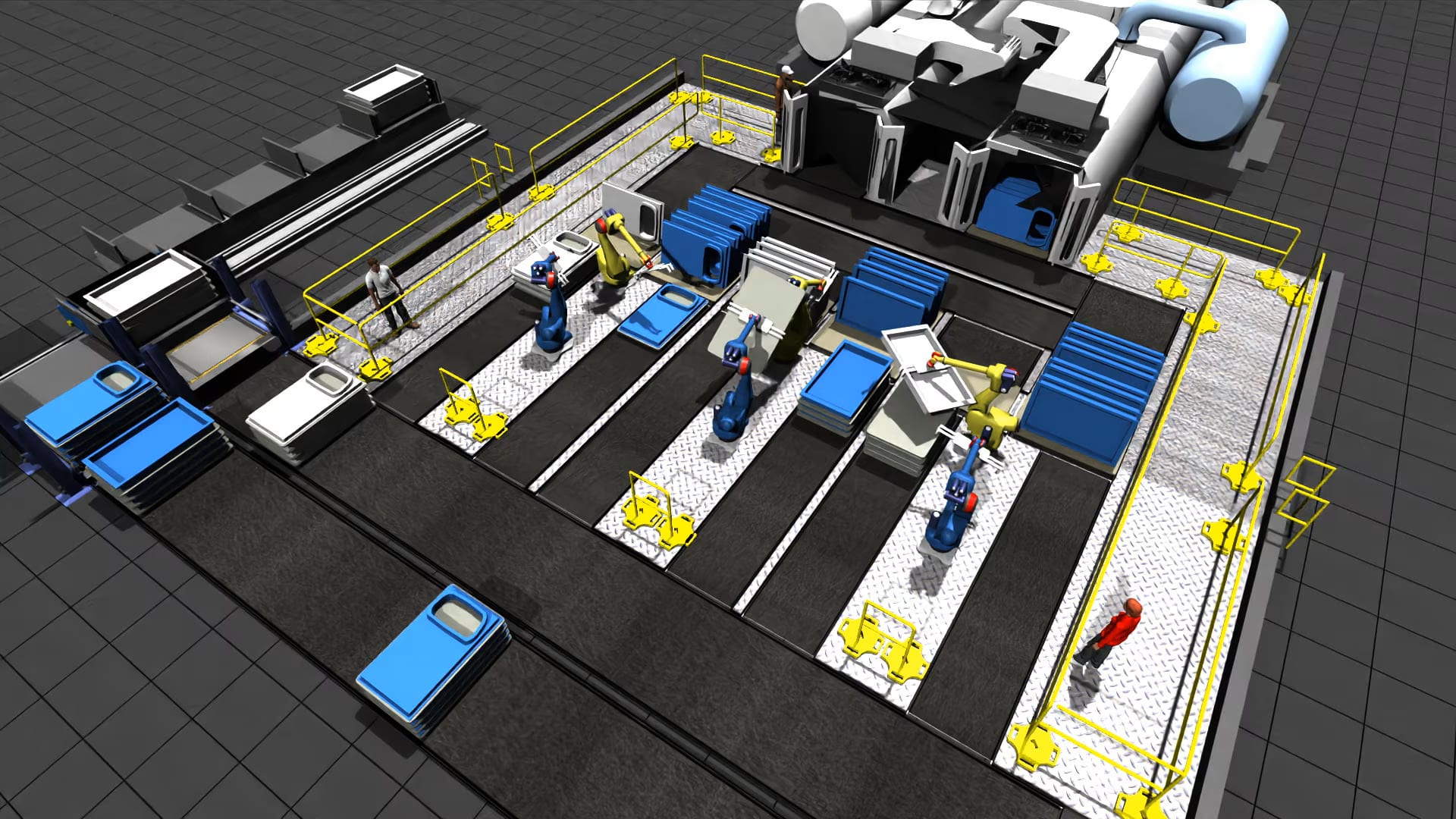
Discover how FlexSim enables teams to challenge assumptions, uncover system latencies, and identify resource utilization issues - all within a virtual sand-box, risk-free and zero downtime.

Reducing costs part of your corporate goals? Explore how simulation can reduce costs and foster greater innovation!

Laser scanners are one of the most effective ways to perform reality capture in manufacturing settings. Discover how manufactures are leveraging this technology to improve operational efficiency.
 58:43
58:43Inventor remains one of the most widely used and most popular tools in the Autodesk collection. No matter how experienced you are, there's always something new to discover!
Reality Capture is well known in the world of AEC, but that doesn't mean manufacturers can't benefit from laser scanning. Here are 10 common manufacturing workflows that utilize Reality Capture.
 51:27
51:27IMAGINiT expert, Rusty Belcher shares even MORE things you didn't know Inventor could do in part two of this webcast. Discover Things You Didn't Know Inventor Could Do - Part 1 https://resources.imag
Using Twinmotion to Visualize your Factory Layout
 56:30
56:30Watch this on-demand webcast to learn how you can leverage various technology applications to create a robust real-world experience for your Digital Twin.
See how you can leverage reality capture scans to digitize the real world facility and build a new 3D modeled factory layout
 53:07
53:07Explore how you can use reality capture scans as the basis of digital designs in AutoCAD, Inventor, and Navisworks.
 1:00:34
1:00:34Learn the basics of utilizing Reality Capture data with the tools available in the Autodesk Product Design and Manufacturing Collection.
 55:38
55:38See the specific functionality available in the Factory Design Utilities and how you can use it in many other design workflows.
 54:03
54:03See the conventional ways Reality Capture is being for used for manufacturing and how it allows you to increase efficiency and ROI by decreasing project time.
 2:34
2:34Watch this video to find out why using reality capture is the best place to start a reverse engineering process – successfully create a 3D model of a part without existing CAD files.
 54:03
54:03Learn the conventional ways Reality Capture is used for manufacturing and how it allows you to increase efficiency and ROI by decreasing project time.
 2:17
2:17Discover how manufacturers can embrace and benefit from reality capture technologies.
 2:02
2:02Discover the top reasons for using a point cloud to model factory assets instead of a solid model.