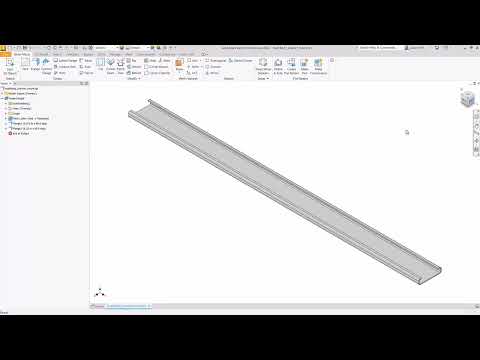What seems like a simple shape actually is a fairly complex loft. In this video we not only create the loft but setup the part so it can be used as a template for future repads. The part was created this way because a standard loft with rails would not maintain a consistent thickness. It would be very close but not exact. As such, the part will not flatten in the sheet metal environment. By starting with a constant thickness and cutting away from it we are left with a finished part with a uniform thickness.
Resource Center - Autodesk Blogs, Videos, Whitepapers | IMAGINiT
Welcome to our Hub