In this blog, I would like to introduce designers to an important tool in SDS P&C (Substation Design Suite Protection and Control) - the Data Editor tool. This tool can search and replace all types of text values in an active drawing, a subset of the drawings, or in the active AutoCAD Electrical project. When you make copies of an existing project, you can use the Data Editor to precisely find or replace the character string or substring values that are pre-positioned in the project template drawing set.
You can access this tool from the SDS_Project tab>Project Tools panel.

When you click the Data Editor icon, the SDS DATA EDITOR palette (shown below) opens. Here, you can set up the search values and the search criteria.
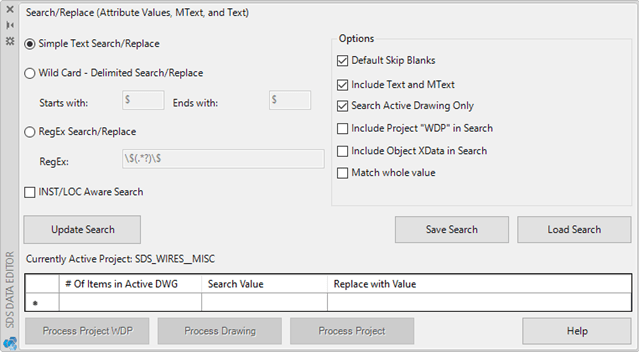
There are three search and replace modes available in the Data Editor:
Mode 1: Simple Text Search/Replace
Simple Text Search/Replace operates either in a Substring match mode or a Match whole value mode. It can process block attribute values or multi-line attribute values in:
- an active drawing,
- all drawings in an active project,
- or a user selected subset of a drawing.
Mode 2: Wild Card-Delimited Search/Replace
In this mode, you can enter a search value between a set of wild card characters (either “$” or “&”), and the Data Editor runs the search based on the specified criteria and embeds the updates into the attribute/Text/Mtext values throughout the project template set.
You can use this mode and select the Update Search button to view all the delimited substrings in the Search Value column. Any searched value can be replaced by entering the replacement value in the Replace with Value column.
Mode 3: RegEx Search/Replace
The Regular Expression search mode is also available with the Data Editor. RegEx Search can include symbols such as “\$(.*?)\$”.
To learn more about the Search or Replace options available with the Data Editor, please refer to the Substation Design Suite Protection and Control training course.





















