So here it is. The very first update of the recently released Twinmotion 2025.1. This one, of course, brings us officially up to 2025.1.1 And boy, does it pack a whollop! Not that 2025.1 didn’t, but now we have some goods that users have been begging for, for a long time. The main ones fall into three different categories: Materials, 3D Tools, and the Twinmotion Cloud.
Materials
3D Grass Material
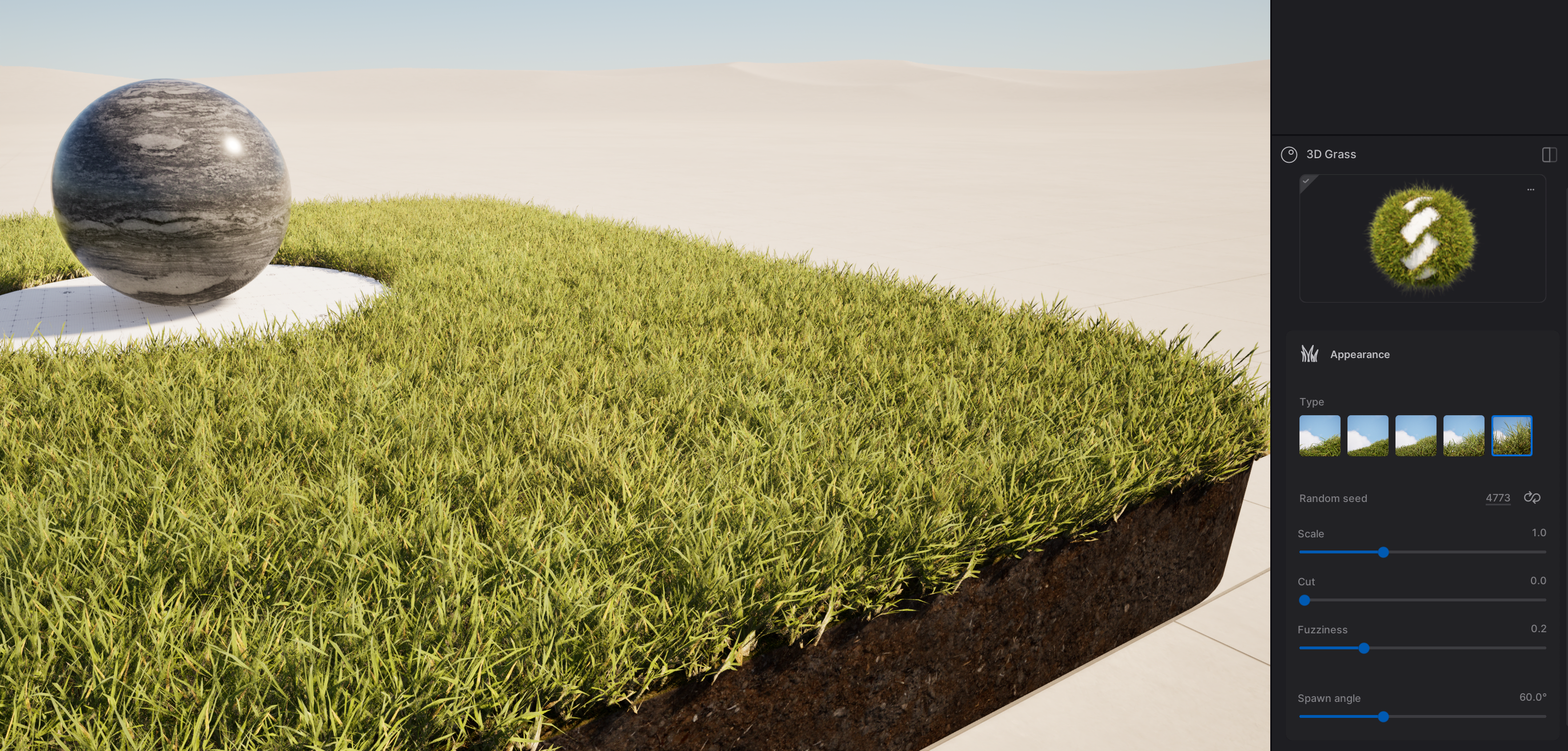
You'll find this new material in your Standard Library. It allows for quickly, and accurately, filling a scene with grass. Gone are the workarounds we had for borders, or had to deal with grass fading after a certain distance, typically due to GPU constraints. Gone are the painting and scattering workflows that would cause us to lock up on large distances while it created the geometry. Grant it, those workflows are still possible if you want to add some additional flare, but this new material is guaranteed to become your workflow of choice for professional designers, or pretty much anyone needing a little grass in their scene (Hint, Landscape Architects, Hint!!)
Clay Materials
10 new Automotive Clay Materials have been added. They are advertised as supporting concept car visuals in Twinmotion, and I mean, sure you could use them for that. However, they also look great as wall coverings for a more organically plastered look, or perhaps you have undulating ceiling tiles in your design? Use these new clay materials to breathe some new textured life to your scenes! Of course, they can also be used for things like bowls, vases, and other props too!
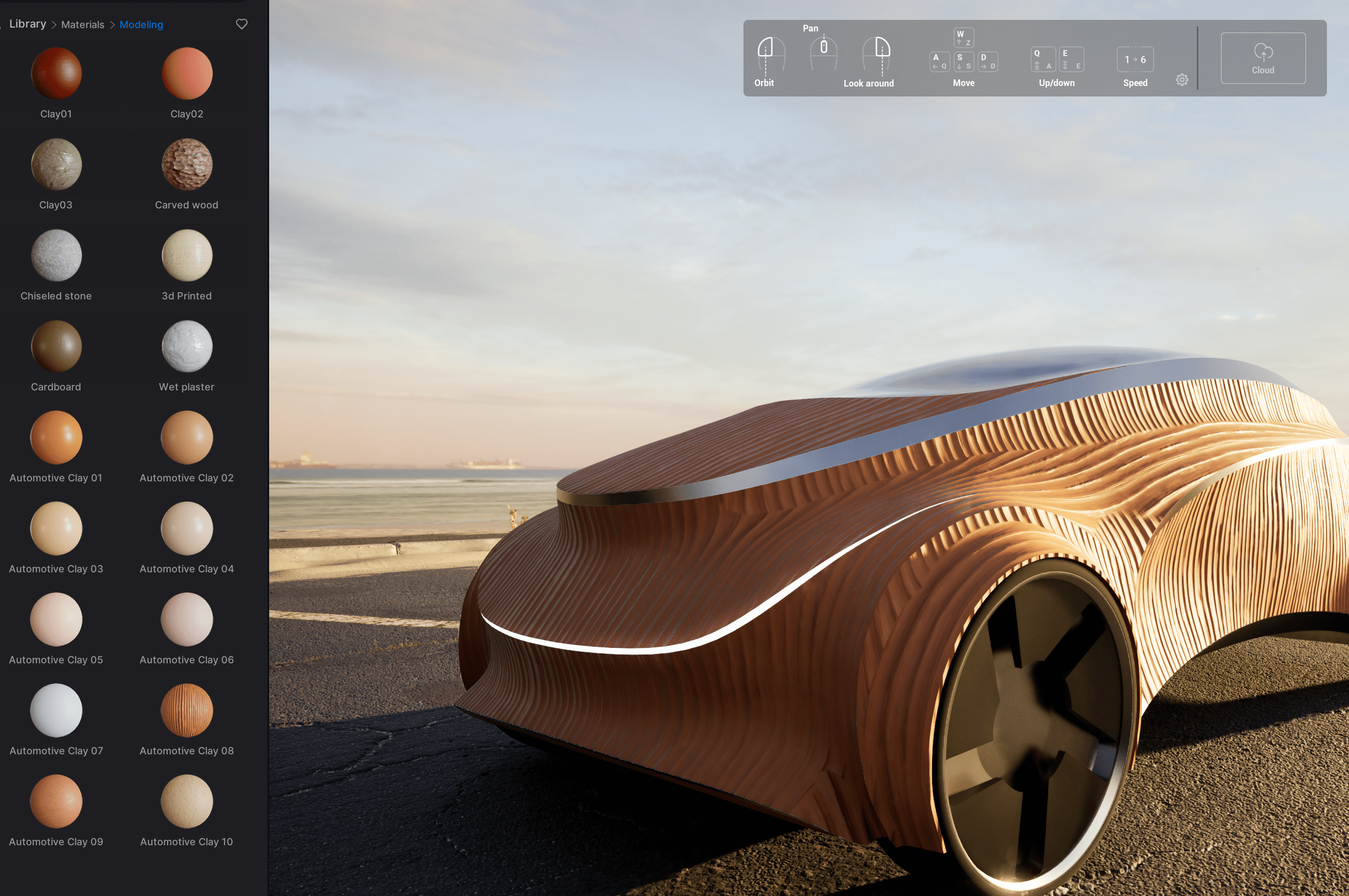
3D TOOLS
Modelling
Assets now have a set of tools allowing for better control of the geometry making up that asset, whether needing to adjust individual faces, Mirror them, Merge them, or Split the asset into the original parts based on groupings when it was originally modelled, or it could be based on materials. This allows for levels of customization of your assets that would be impossible without going back to the authoring software and perhaps making significant changes to the geometry! More please!

Center Pivot Down
Have you ever brought in an asset, especially custom ones from say, Revit, Sketchup, Rhino, or something else? Have any of those ever had the Gizmo in one location and the geometry in an entirely different one? Now with the Center Down Pivot command, easily reset the Gizmo location (and thereby the move and rotate positions) to the bottom of the center mass of the asset. It makes placement of these custom assets a whole lot easier!!

Twinmotion Cloud
Configurations
And just to save the best for last, remember that new Configurator Tool that we have been growing to know and love since the release of 2025.1? The one that allows us to modify our scenes like we see when "Building and Pricing" our favorite cars on websites? Or working with Home Design Options with our favorite builders? Well, what if I told you that you can now present that capability in your Twinmotion Cloud projects? Yes! This new capability is locked behind the Commercial License paywall. However, if you tend to want to show your clients a variety of options, such as swapping out floor materials, wall colors, furniture placements, Architectural Design Options, Product Design Options (think of those vehicles that I was just mentioning), and more - in situ, and want to do it from your website, now you can!
There are a great many more additions with this "small" update (such as support for DLSS 4). However, these should definitely be at the top of your list for use!
About the Author
Follow on Linkedin More Content by Kenniston Crane





















